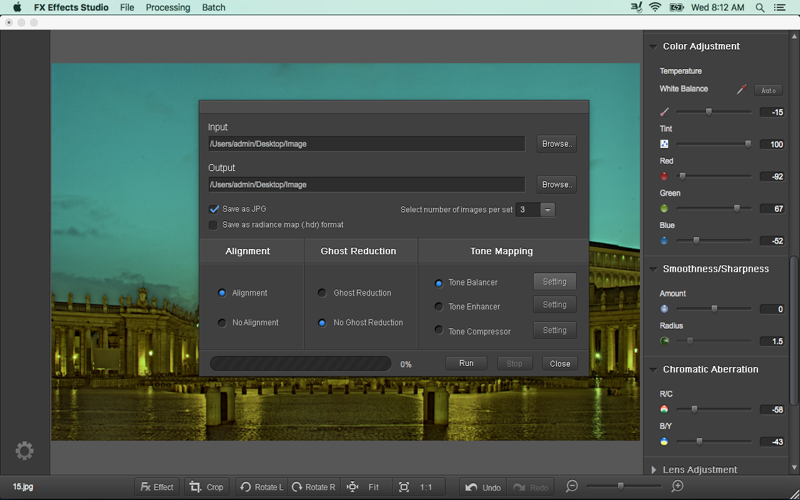FX Effects Studio
Developer: Global Executive Consultants (Shanghai) Ltd
9.99 USD
FX Effects Studio offers sophisticated tools for enhancing, editing and retouching your images and videos in an incredibly intuitive interface with all the power and performance you need.
*** Design, Compare, Tweak And Apply Photo Filters, Fast ***
FX Effects Studio is an award-winning app for fast and lightweight photo processing on your Mac. Using Lightroom or Photoshop can often be like driving a semi-trailer to pick up your kids from school. Afterlight Photo offers a light and quick way to apply, tweak, and compare your go-to filters and adjustments across your photos. The toolset is remarkably robust, and is designed to handle all common photo editing tasks with ease, even on RAW photos.
*** Photo Editing, Meet FX Effects Studios Tiles ***
Why is everyone raving about FX Effects Studio Photo? In large part its because of Intensify Photos revolutionary tile-based editing workflow. You can always see exactly which adjustments are applied to your photo, tweak them, nest or rearrange the order theyre applied in, and layer multiple instances of any adjustment. Everything is non-destructive, editable, and easy to see and compare. Once you try it you wont be able to go back.
*** An Essential Addition To Any Photographers Toolset ***
Many photographers use Intensify Photo alongside other photo organizing or retouching software as their go-to tool for quickly comparing different filters and adjustments on their photos. Others find that Intensify Photo fulfills all of their photo editing needs in a much more elegant way than their current photo software. Consider Intensify Photo either as an adjunct to your current photo editing tools or as an easy-to-learn big step up from basic photo editors.
*** Useful Tools You Wont Find Anywhere Else ***
FX Effects Studios tools cover nearly everything youd want to do to a photo, and it adds tools you wont find in any other package. Advanced exposure and coloring tools, multiple kinds of tone curves, sharpening, cropping and more - all of these work with an ease that less-focused apps can only dream of. Our proprietary Analog Engine features an astounding 96-bit color fidelity (especially useful on RAW photos), which means you can layer on as many adjustments as you need without losing smooth color gradations.
Tired of fumbling through actions or presets to enhance your pictures? FX Effects Studio takes the power of Photoshops actions and makes it a dramatically more user-friendly process. If you dont know where you want to go with a photo, try one of FX Effects Studios many default filter presets, including classic film emulations. You can adjust any existing preset or design filters from scratch to save as your own re-useable presets. Filter effects can be large or small, for those wanting dramatic filters or lighter professional touch-ups.
*** Select Features ***
- Analog Engine - Intensify Photos 96-bit Analog Engine ensures your images retain smooth color gradations even with lots of adjustments.
- Non-Destructive - All of Intensify Photos adjustments and effects are applied as non-destructive layers, so you can always see what adjustments youve made and tweak any of them.
- Raw Workflow - Intensify Photo easily handles RAW images with their additional color depth, giving you a much finer level of control over the tones in your photos.
- Batch Processing - You can apply any set of adjustments or pre-made filters, along with resizing, to entire folders of photos at a time with Intensify Photos easy batch processing.